반응형
닷넷 프레임워크 클래스 라이브러리에 있는 Trace 클래스를 이용하면 된다.
String^ logFile = "C:\\service_log.txt";
TextWriterTraceListener^ serviceTraceListener = nullptr;
// Create a log file for trace output.
// A new file is created each time. If a
// previous log file exists, it is overwritten.
StreamWriter^ myFile = File::CreateText( logFile );
// Create a new trace listener that writes to the text file,
// and add it to the collection of trace listeners.
serviceTraceListener = gcnew TextWriterTraceListener( myFile );
Trace::Listeners->Add( serviceTraceListener );
Trace::AutoFlush = true;
Trace::WriteLine( DateTime::Now.ToLongTimeString() + " - Service main method starting...", "Main" );
// Load the service into memory.
System::ServiceProcess::ServiceBase::Run( gcnew SimpleService );
Trace::WriteLine( DateTime::Now.ToLongTimeString() + " - Service main method exiting...", "Main" );
// Remove and close the trace listener for this service.
Trace::Listeners->Remove( serviceTraceListener );
serviceTraceListener->Close();
serviceTraceListener = nullptr;
myFile->Close();
반응형
'IT-개발,DB' 카테고리의 다른 글
| [MS SQL SERVER 2005] MS-SQL-SERVER 2005와 외부 접속 (0) | 2010.08.20 |
|---|---|
| [개발/.net] 닷넷 프레임워크 - 프로그래밍 방식으로 윈도우즈 서비스 작성 (0) | 2010.08.18 |
| [개발] .NET 프레임워크 클래스 라이브러리 - ServiceBase 클래스 (0) | 2010.08.17 |
| [개발/Visual C++] MFC ActiveX 만들기 할때 필요한 MFC 라이브러리 (0) | 2010.08.13 |
| [개발] INF 파일을 이용한 ActiveX inf Hook (0) | 2010.08.12 |
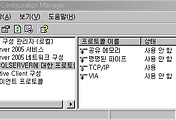
댓글