반응형
IntelliJ Golang 연동할 때 에러
# trouble occured
| GOROOT=/Users/baegyeonghwan/sdk/go1.14beta1 #gosetup GOPATH=/Users/baegyeonghwan/go #gosetup /Users/baegyeonghwan/sdk/go1.14beta1/bin/go list -m -json all #gosetup go: github.com/appleboy/gin-jwt/v2@v2.6.2 requires github.com/appleboy/gofight/v2@v2.1.1 requires github.com/astaxie/beego@v1.11.1 requires github.com/belogik/goes@v0.0.0-20151229125003-e54d722c3aff: invalid version: git fetch -f origin refs/heads/*:refs/heads/* refs/tags/*:refs/tags/* in /Users/baegyeonghwan/go/pkg/mod/cache/vcs/0c31a160b38443d5e33ca2a5e60e51734d83293b66dc3d9b0c12699f8d2b5cec: exit status 128: fatal: could not read Username for 'https://github.com': terminal prompts disabled |
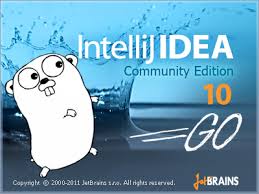
# solution:
1. go 메뉴에서 go SDK를 go root와 go path, 그리고 go modules(vgo) integration에서 해제.
2. 터미널에서 아래 명령어 실행
$ go get github.com/appleboy/gin-jwt/v2
3. go menu에서 go SDK를 go root와 go path, 그리고 go modules(vgo) integration에서 설정.
반응형
'IT-개발,DB' 카테고리의 다른 글
| 마크다운(markdown) 알아보자. (0) | 2020.04.02 |
|---|---|
| About Angular 9 Release (0) | 2020.01.22 |
| 프로젝트 3요소 (0) | 2020.01.15 |
| ICONIX Process (0) | 2019.12.30 |
| 프로그래머로서 나의 발전 단계 (0) | 2019.12.18 |




댓글